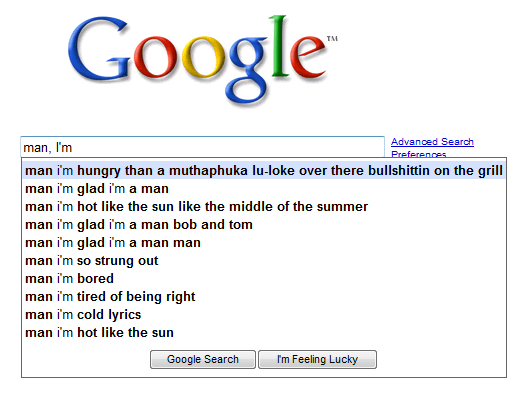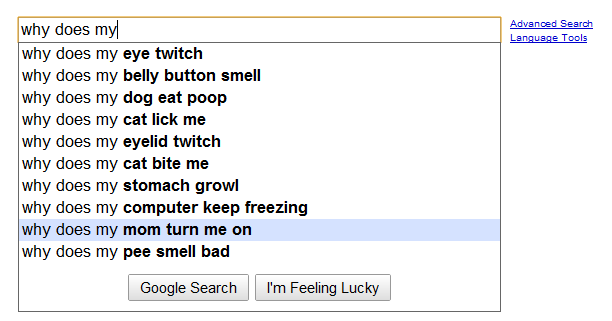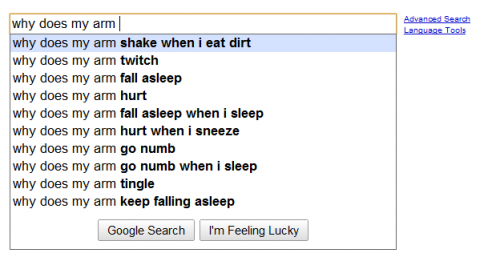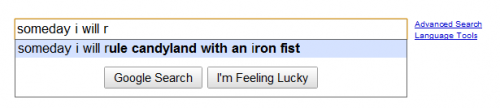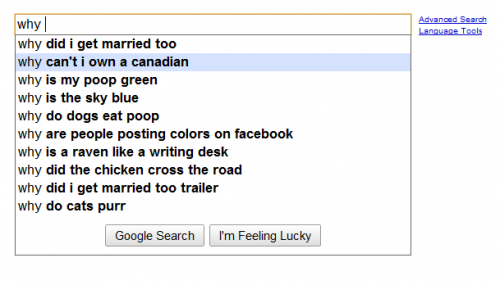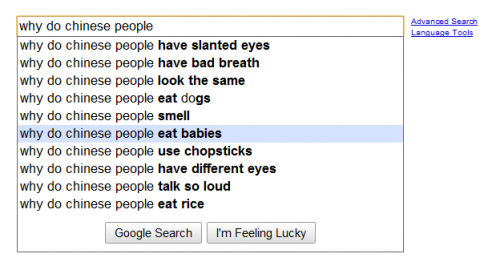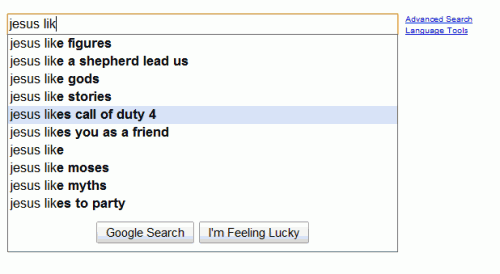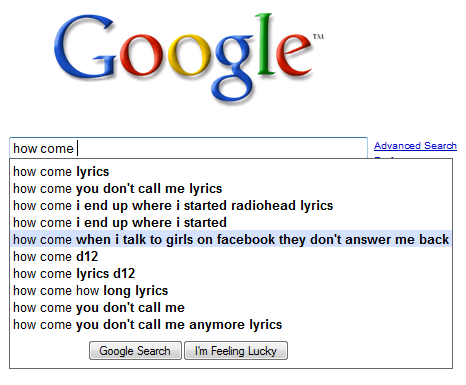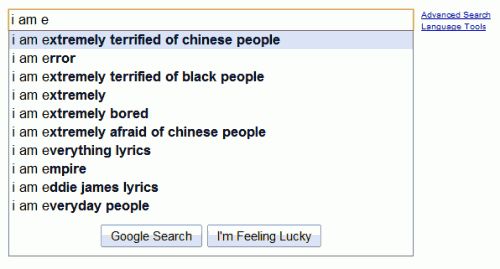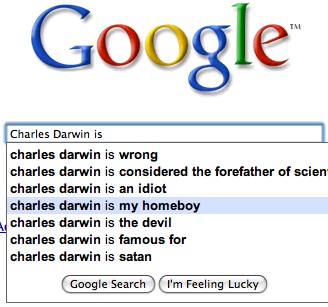"Internet" -- The Word need No Introduction and No Doubt You all Will be unaware About it .
Well
A Big World of Websites is all What internet include. There are Certain
Websites Which are Really like a Hand on Teacher with us.
Internet is the biggest friend n tutor these days.
Infact our
Website is also one of That .. Lolz !! But Still we would like to
share Some Amazing Websites for Your Perusal . Guys Have a Look on them
and Who Know you May Not Need to google up Everything .
Let us share a list of some of the most useful web sites out there, that ll help to get more out of Internet.
1. tempalias.com – generate temporary
email aliases, better than disposable
email
2. google.com/dictionary – get word meanings, pronunciations and usage
examples.
3. mixlr.com – broadcast live audio over the web.
4. talltweets.com – Send tweets longer
than 140 characters
5. stupeflix.com – make a movie out of
your images, audio and video clips
6. safeweb.norton.com – check the
trust level of any website
7. encrypted.google.com – prevent your
ISP and boss from reading your search
queries
8. encrypted.google.com – prevent your
ISP and boss from reading your search
queries
9. privnote.com – create text notes that
will self-destruct after being read
10. pipebytes.com – transfer files of any
size without uploading to a third-party
server
11. similarsites.com – discover new sites
that are similar to what you like already
12. imo.im – chat with your buddies on
Skype, Facebook, Google Talk, etc. from
one place
13. typewith.me – work on the same
document with multiple people.
14. join.me – share you screen with
anyone over the web
15. coralcdn.org – if a site is down due to
heavy traffic, try accessing it through
coral CDN.
16. goo.gl – shorten long URLs and
convert URLs into QR codes
17. untiny.me – find the original URLs
that’s hiding behind a short URLs
18. eHow - eHow provides visitors the ability to research, share, and discuss solutions for various problems
19. Merriam-Webster Online -
The perfect resource to improve English
20. Academic Earth - Online degrees and video courses from leading
universities
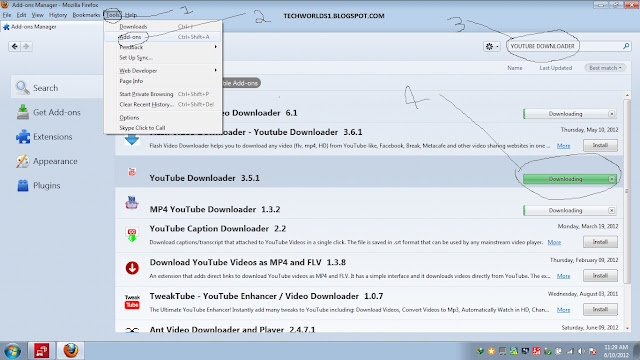
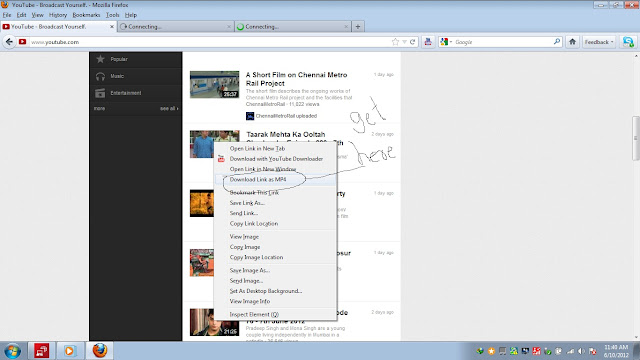
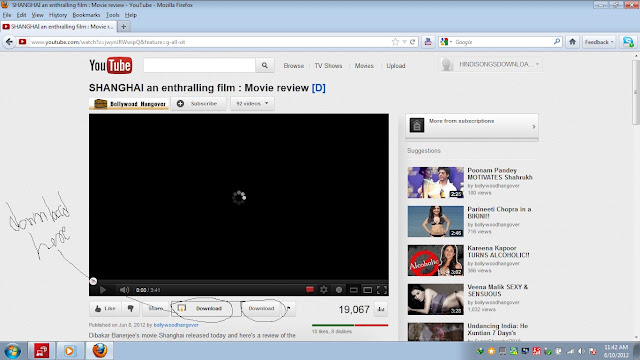








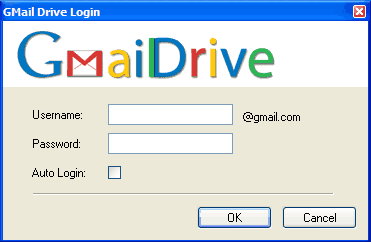


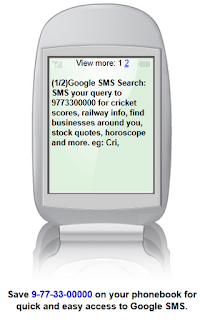


 "Internet" -- The Word need No Introduction and No Doubt You all Will be unaware About it .
"Internet" -- The Word need No Introduction and No Doubt You all Will be unaware About it .