Hey Guys, here we have a post about the top 10 most subscribed
entertaining Youtube channels for you, I am sure you will like them and
yeah will subscribe eventually :p
So, enjoy the list and keep visiting
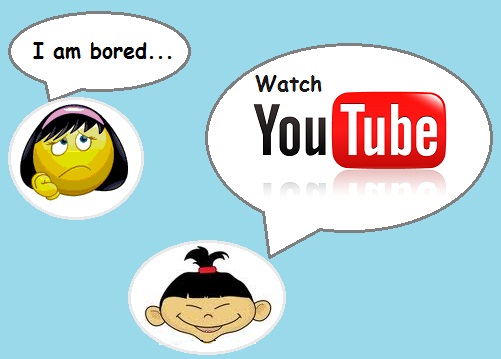
10. Kevjumba
Kevjumba is a channel by Kevin who joined in July 27, 2006. It has a total no. of subscribers is 2,290,249.
Kevjumba is the 10th most subscribed channel of all time plus it is the
7th most subscribed COMEDY channel and yeah 24th most viewed comedy
channel of all time.
http://www.youtube.com/user/kevjumba
9. Realannoyingorange
Realannoyingorange has 2,359,938 Subscribers, and the total video views of this channel are 1,032,283,081. The channel was started on 9th October, 2009.
http://www.youtube.com/user/realannoyingorange?blend=2&ob=0
8. Fred
Fred has uploaded a total no. of 108 videos and has 2,364,689
Subscribers. Fred is popular for posting up different videos that are
hilarious and are in different funny voices. His total video views are
882,256,8924.
http://www.youtube.com/user/fred?blend=2&ob=4
7. Collegehumor Orginals
Collegehumor has total 2,697,762 Subscribers, and
the videos are normally based on the stuff going on in the New York
City. Its is the 7th most subscribed YouTube channel of all time and
Most subscribed 4th comedy channel and 17th most viewed channel of all
time.
http://www.youtube.com/user/collegehumor?blend=2&ob=4
6. freddiew
Freddiew has total 128 videos so far with 2,906,377
Subscribers, it is the 6th most subscribed YouTube channel and 87th most
viewed channel of YouTube. It started in 22 February, 2006.
http://www.youtube.com/user/freddiew?blend=1&ob=0
5. ShaneDawsonTV
ShaneDawsonTV has total 187 videos and has 2,959,234
Subscribers, it is the 5th most subscribed YouTube channel and 65th
most viewed YouTube Channel. ShaneDawsonTV was started on 10thMarch,
2008.
http://www.youtube.com/user/ShaneDawsonTV?blend=1&ob=0
4. Machinima
Machinima has total Channel views 122,051,904 and 4,205,321
Subscribers. It Joined in 16 January, 2006. Machinima channel shows
trailers, gameplay, montages and original series in video games and
keeps you up to date with the new and fresh content. It is the 4th most
subscribed YouTube channel and 2nd most viewed YouTube channel.
http://www.youtube.com/user/machinima?blend=2&ob=4
3. Smosh
This channel is created by Smosh and has 4,285,798
Subscribers. It is the 3rd most subscribed YouTube Channel of all time
and 19th most viewed YouTube Channel of all time, they have uploaded
just 215 videos so far but are doing a great job.
http://www.youtube.com/user/smosh?blend=2&ob=0
2. Nigahiga
Nigahiga is one of the best creative channels by Ryan having 1,090,657,219 total video views with 5,114,133 Subscribers. Nigahiga is the second most subscribed YouTube channel and 26 most viewed channel of all time.
http://www.youtube.com/user/nigahiga?blend=1&ob=0
1. RayWilliamJohnson
RayWilliamJohnson has 5,317,648 Subscribers and is
the no. 1 most subscribed YouTube channel and 9th most viewed YouTube
channel of all time. Ray William makes comedy videos just as a hobby and
are very hilarious.
http://www.youtube.com/user/RayWilliamJohnson?blend=1&ob=0
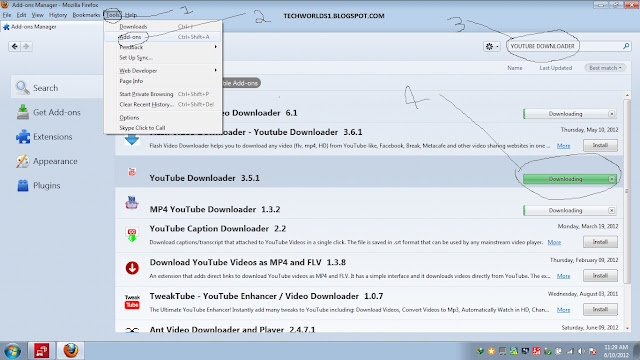
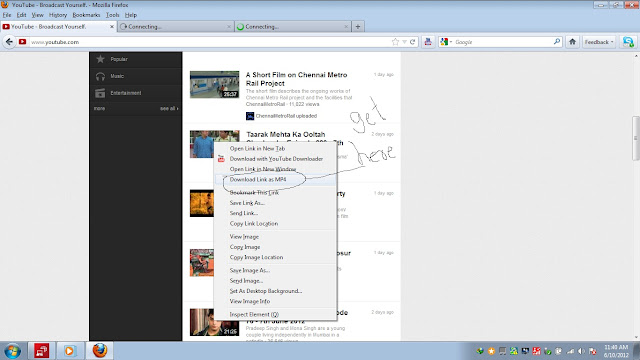
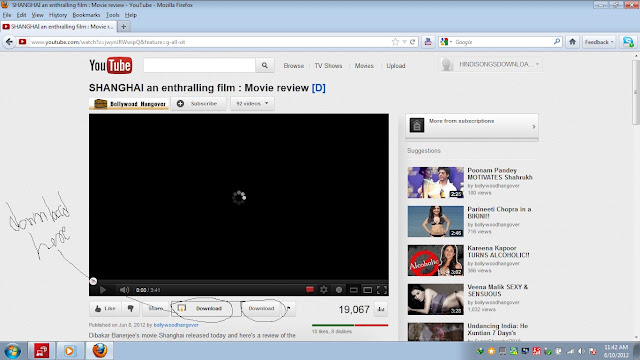


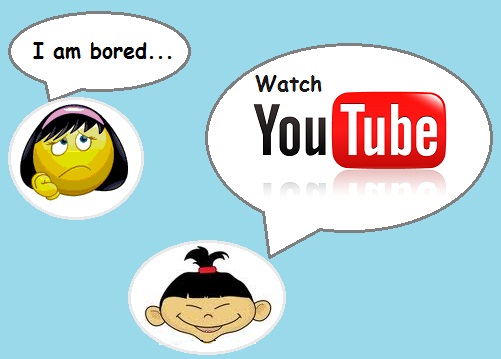

















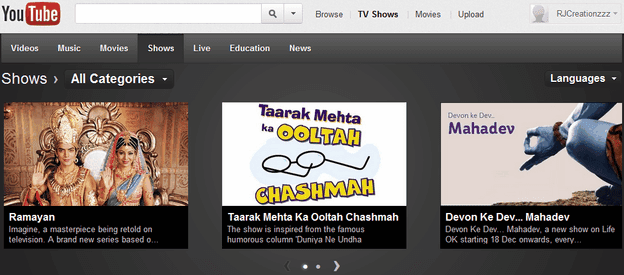


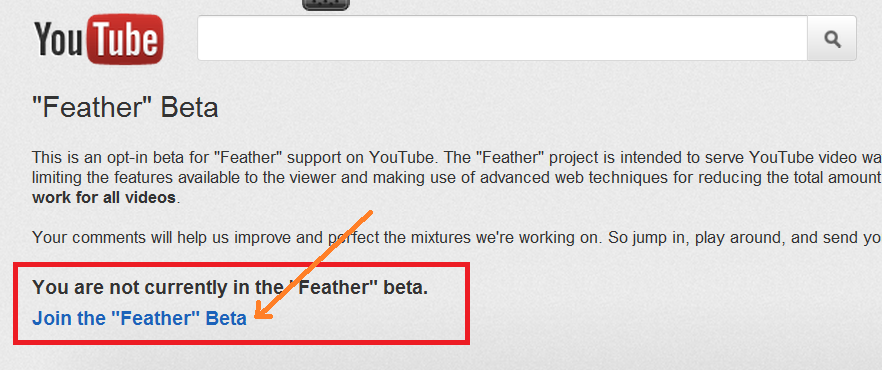


 Give it a try, Have fun.Dn’t forget to leave comments below..!!
Give it a try, Have fun.Dn’t forget to leave comments below..!!

 A
wedding is always so special, an occasion to meet people, make new
alliances and it is all made wonderful by the memories when captured in
frames. The new age technology has given us the chance to capture those
memories in moving frames in the form of videos. When you grow old, your
children and all the others whom you love can relive those memories
forever with you. Wouldn’t it be nice then, when the whole world comes
and share your memories with you?
A
wedding is always so special, an occasion to meet people, make new
alliances and it is all made wonderful by the memories when captured in
frames. The new age technology has given us the chance to capture those
memories in moving frames in the form of videos. When you grow old, your
children and all the others whom you love can relive those memories
forever with you. Wouldn’t it be nice then, when the whole world comes
and share your memories with you? Recently
the second part of Harry Potter and the Deathly Hallows was released,
nearly a year after the release of the first part. One
Recently
the second part of Harry Potter and the Deathly Hallows was released,
nearly a year after the release of the first part. One







