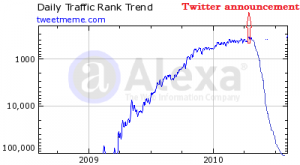Twitter, one more version of the social networking package like Orkut
and Facebook which is designed to aid people around the globe to
interact with one another and keep in touch. It is of great patronage to
the people because it has the facility of micro-blogging which allows
one to post 140 words at a time in a form of a tweet. Now coming towards
the Twitter in particular, it is actually a hodgepodge of email,
instant messaging and sms messaging all compiled in a single package.
There are certain features which are common with the Facebook and myriad
other features which are unique to Twitter. Let us have a look on what
are some of the features of the Twitter which is it offering to the
social animal, we the human beings, to remain in touch with each other.
 It offers the feature to send private messages to users instead of revealing that to everyone using Twitter.
It offers the feature to send private messages to users instead of revealing that to everyone using Twitter.
 It
invites your cell phone to be the part of the Twitter as you can send
and receive tweets (twitter messages) via your cell phone.
It
invites your cell phone to be the part of the Twitter as you can send
and receive tweets (twitter messages) via your cell phone.
 Do
you have a better idea for developing any game for Twitter? If yes,
than go ahead and use the API that allows third party developers to
develop some magnetizing applications which may prove to be exciting for
other Twitter users.
Do
you have a better idea for developing any game for Twitter? If yes,
than go ahead and use the API that allows third party developers to
develop some magnetizing applications which may prove to be exciting for
other Twitter users.
OK Readers !! fasten your seat belts because we are about to race your mind through some of very fascinating and appalling facts and figures pertaining to Twitter which you may have never heard of in your life, despite of using Twitter for a long time.
OK Readers !! fasten your seat belts because we are about to race your mind through some of very fascinating and appalling facts and figures pertaining to Twitter which you may have never heard of in your life, despite of using Twitter for a long time.

10. FIRST PERSON TO JOIN TWITTER
Hey! was it a He or She? What did he/she do on twitter after joining
twitter?. Can’t guess !..never mind because I am going to divulge to
you folks the first ever person to set foot, not on the moon but Twitter
and he was JACK DORSEY(founder) and he was also the first one to send
twitter message on his profile. Luck man he is, isn’t he ?. He was the
first person to be the part of the world’s famous social organization
nowadays.
9. INITIAL INCOME OF TWITTER AS A COMPANY
Twitter was founded in 2006 and as you all know that it is nowadays a
very well-reputed and marvelous social networking package, so what do
you think its initial revenue will be? Yeah I know that guessing such a
behemoth amount will not be an easy task to do for you. Ok let me tell
you this and the answer to this mystery is that for that first three
years of its operations Twitter generated a total revenue of
$1,000,000,000. Wait ! how about removing that ‘1’ before those zeroes.
Yup here you go guys. You got it right and Twitter made not even a
single penny during the first 3 years of its operations.
8. FREQUENCY OF TWEETS IN TWITTER
How many times can you possibly blink your eye in a second? Well to
reflect something or some event as to occur very fast or rapidly we use
the term “in a blink of an eye”. May be it is 5 times a second or to
quote it more optimistically let us take it to be 7 times a second. But
can you just imagine the number of Tweets per second. Nah ! it is not
even near to your thinking as the average tweets per second are as many
as 750 tweets per second. Well I guess we have got something to replace
our old-used phrase and the new one should be “in a blink of a tweet”.
7. TWEETS THAT CONSTITUTE MOST OF THE OVERALL PERCENTAGE OF TWEETS
Man love to interact and finds for himself excuses to talk to others.
The category of maximum number of tweets are conspicuous of this
statement. What can it be? Any major event or something very ordinary to
our lives. It is just “I am having lunch” and this tweet constitute
over 40% of total tweets.
6. ORIGINAL NAME OF TWITTER
The name being used nowadays was not the original name for this
social networking program. But it did resemble with the current name
“TWITTER”. It was “TWTTR”. It was inspired by the fact the short codes
being used in America are 5 characters.
5. THE FIRST DAY WHEN TWITTER WAS BEING RUN
Definitely, the first day of twitter was indeed linked to some
special occasion of some special person of the organization. The Beta
test version of Twitter was launched on the birthday of the CEO Even
Williams.
4. MEN OR WOMEN
4. MEN OR WOMEN
Men are more socializing than women. Women tend to talk to more in
contrast to most men, although some men do talk a lot. Which segment of
the society can it possibly be? Well guys happy or not they are the
talkative ones. Yes, women constitute over 55% of the Twitter users
where men lies in an area of 45%.
3. SOURCE OF TRAFFIC COMING TO TWITTER
You will be very astonished to know that not most of the traffic
coming to twitter is from twitter.com rather it is from third party
applications like TweetDeck, Twitterrific and Tweetie etc. These third
party applications comprise over 75% of the incoming traffic to twitter.
2. IF TWITTER WERE A COUNTRY
Just imagine of the gigantic size of the Twitter organization with
over more than 105,779,710 registered users. Statistics claim that if
Twitter were a country then it would be 12th largest population country.
It is amazing !
1. SOCIAL CLASS USING TWITTER
Rich people have got many other tasks to keep them riveted. They can
go surfing, dining out most of the week days and do other expensive
enjoyments to fulfill their social needs. But you will be amazed to
learn that according to authentic sources, 30% of households of each
family is more than $100,000.



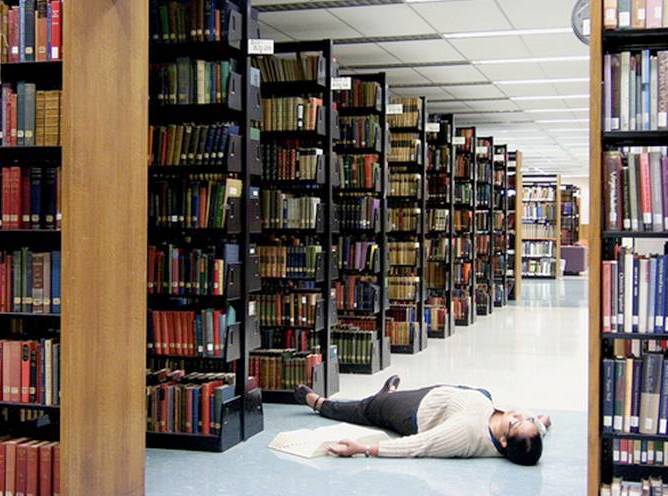

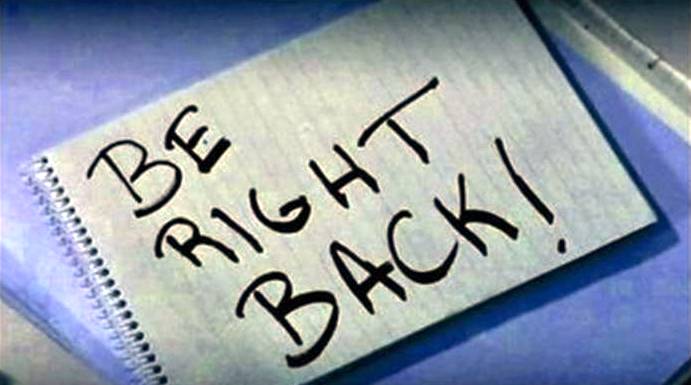
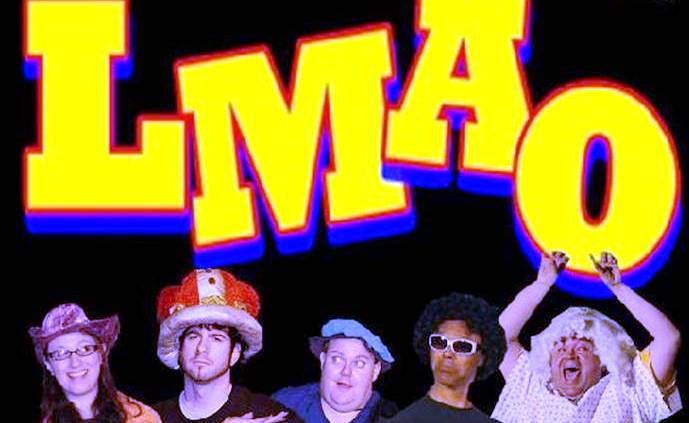



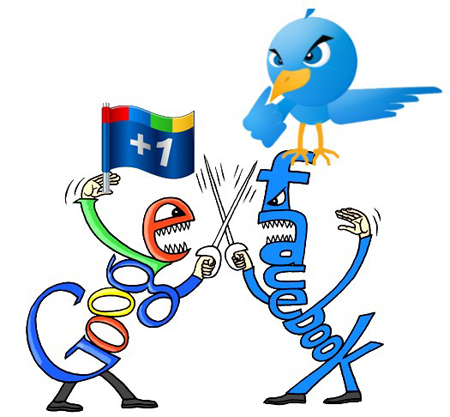

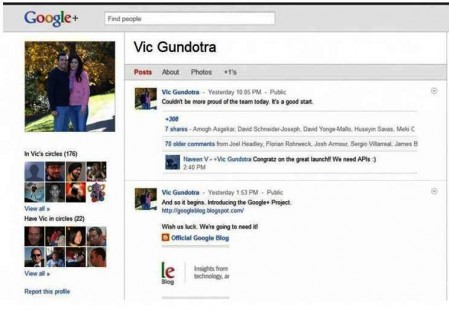
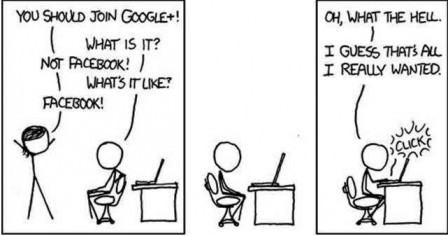


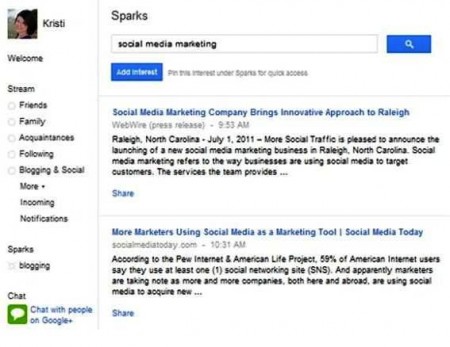
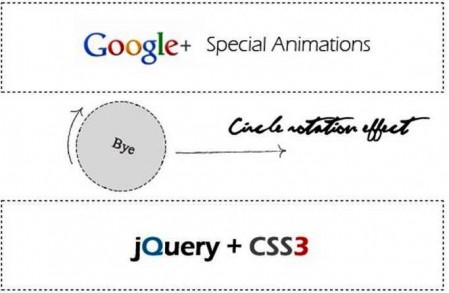
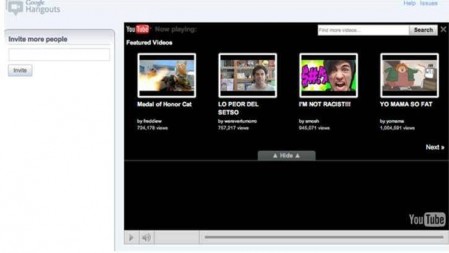

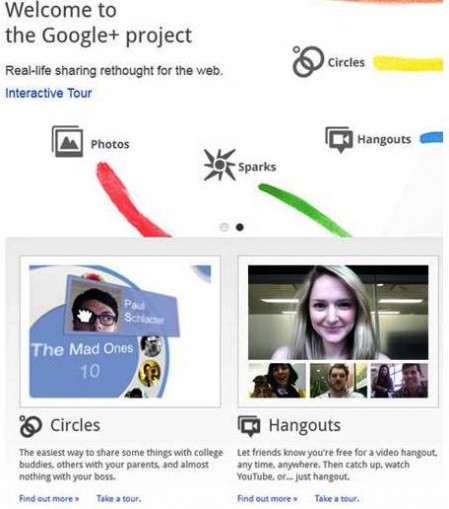



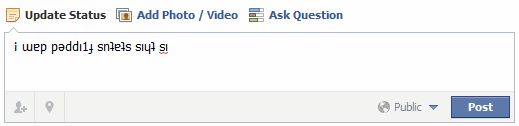 So
you can see how status flipped works in the above image I write
something and made that stuff totally flipped as its seen in the mirror
so use
So
you can see how status flipped works in the above image I write
something and made that stuff totally flipped as its seen in the mirror
so use