
Now,
this is quite common to move from different platforms. You may want to
move to Blogger because all the liberties it provide as compared to
Wordpress.com. Also if you are hosting your Wordpress blog on your
server, you may want to move to Blogger due to all the FREE bandwidth
and diskspace it provides.
So, lets see how you can do it -

Step I.
Create
an export file of your wordpress blog. If your blog is quite big I
would suggest downloading the file separately for each month. All you
have to do download the posts and pages separately rather than as 'All
Content', don't worry each post will carry its details and comments with
it.So, lets see how you can do it -

Step I.
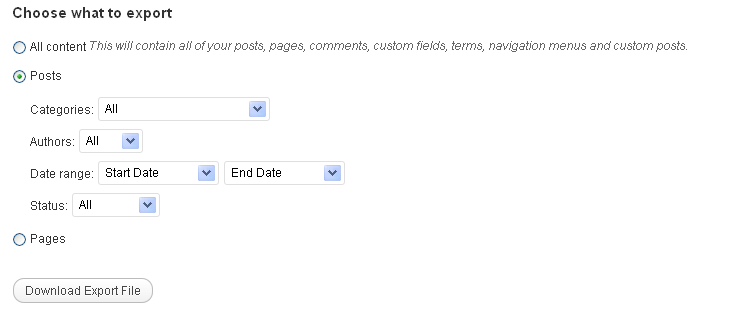
Now that you have got your xml file you have to make it compatible for blogger. This can be done at - http://wordpress2blogger.appspot.com/
You have to upload your wordpress xml file there and it will convert it to Blogger format and you can download it then. But there is a limit of size of 1 mb. That's why I suggested to download your posts separately and select dates such that each file is less than 1 mb.
Step III.
Now that you have a Blogger compatible version of your Wordpress blo, all you have to do is import it to Blogger.
Goto your Dashboard >> Settings >> Other and Click on 'Import Blog'
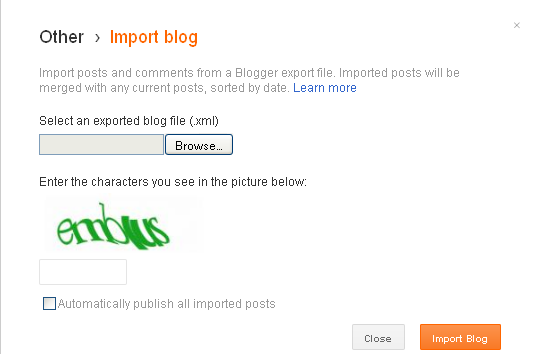
I suggest to uncheck the 'Automatically Publish all Imported Post' so that you can review them before publishing.
Repeat the Steps 2 and 3 until you have imported all your Wordpress export files to Blogger. And after that you are done, go publish it on Blogger.
No comments:
Post a Comment