Most
of the the adsense payment by cheque in India are sent using
bluedart.So you can track your adsense cheque in the dart websiteFollowing are the steps to track your adsense payment
1.Get the adsense payment number from your adsense payment details.It will be a 9 digit number like 057544219(its my last months payment number).it’s your bluedart reference number by which you can track your payment
2.Go to http://bluedart.com/
3.Remove the 0 from the payment number and enter the rest of the digits in the box shown below.(dont forget to tick the Ref no!)
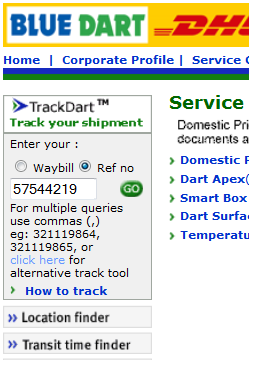
1.Get the adsense payment number from your adsense payment details.It will be a 9 digit number like 057544219(its my last months payment number).it’s your bluedart reference number by which you can track your payment
2.Go to http://bluedart.com/
3.Remove the 0 from the payment number and enter the rest of the digits in the box shown below.(dont forget to tick the Ref no!)
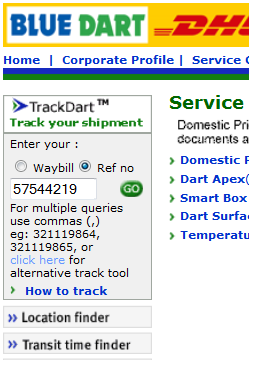
4.On clicking Go you can find out the details of your cheque such as expected date of delivery,date of dispatch etc!
5.Remember
one thing, you can track your payment only when the cheque is
dispatched to bluedart.even if the the cheque is issued by 27th of a
month, you can see the tracking details by 7th of next month only. So
dont panic if the tracking doesn’t show up when you type your reference
number!
No comments:
Post a Comment