If you remember few months back,we had shared you the tutorial on How to take ownership of any file manually ? Now let's do something advance.Taking ownership means you are the owner of that particular thing. Here, also it means the same. If you take the ownership of any file, then you can edit or modify it. If you are do it without any software then it's not a simple task to do.
 You can easily add a button on the right-click menu to take ownership. Just install this tool and go ahead without any hurdle.
You can easily add a button on the right-click menu to take ownership. Just install this tool and go ahead without any hurdle.

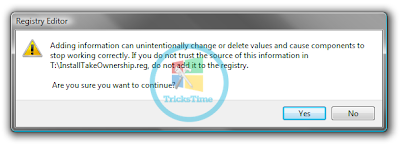

You can download this tool by clicking on the below link.


How to install -Simply download this tool and double-click on the downloaded zipped file and then double-click on the "InstallTakeOwnership.reg" and it will ask you for confirmation, just click "yes" and your software will be installed. Then you can enjoy it.
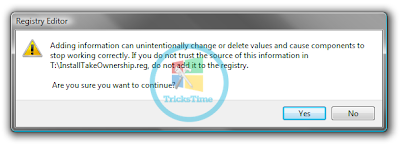
How to uninstallOpen your zipped file and double-click on the "RemoveTakeOwnership.reg", your tool will be removed without booting your system..

Don't forget to share your views by commenting below.
If this Helped you! Please take few Seconds and share it.
No comments:
Post a Comment