After my post on 20 SOFTWARES FOR WINDOWS USERS in All Tech Buzz here I am with a new post on How to Password Protect a Zip file with winrar.
Every one of us wanted to password protect the data using a password.For this purpose most of us use some folder lock software which sometimes cost money and occupies our disk space there by slowing down pc performance.Here is a simple trick to lock rar files using winrar which is a very basic software for windows users.
DOWNLOAD WINRAR FULL VERSION IF YOU DONT HAVE
Every one of us wanted to password protect the data using a password.For this purpose most of us use some folder lock software which sometimes cost money and occupies our disk space there by slowing down pc performance.Here is a simple trick to lock rar files using winrar which is a very basic software for windows users.
DOWNLOAD WINRAR FULL VERSION IF YOU DONT HAVE
STEPS TO PASSWORD PROTECT YOUR RAR FILES:-
1.Right click on the folder and then Add it to archieve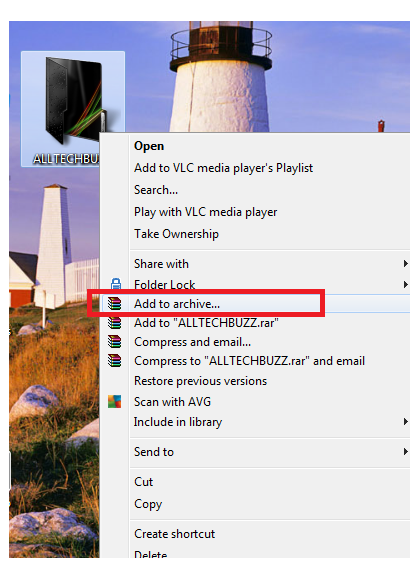



No comments:
Post a Comment