Many of the Linux softwares are there which you want to install on your Windows
PC but fails to do so. Linux applications are not supported in the
Windows but by using this utility, you can now install the Linux
applications on your Windows PC. By using the 'Ulteo Virtual Desktop', there will be no boundation to install the Linux apps on the Windows.

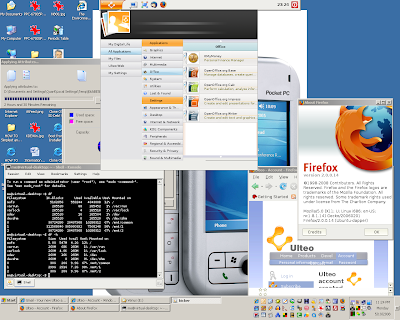

Firstly, Ulteo had been started as the developer of online
desktop where it was providing access to users on the Web. Further, by
using the same suit, it developed the Virtual Desktop which allows the
Linux applications to be installed on the Windows.
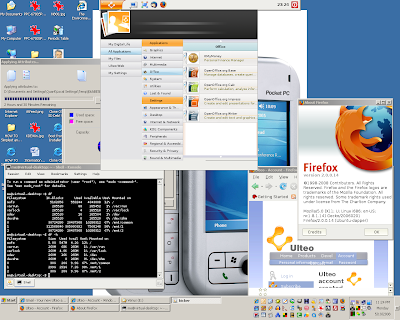
The virtual desktop installer file is 500MB in size and it packs a range of applications including Firefox browser (with Flash and Java enabled), full OpenOffice suite, KPDF for viewing of PDF document, Kopete for instant messagin, Skype for IP call, Thunderbird email client, GIMP as Photoshop alternative, Amarok as music player and many other applications. You can also add more Linux applications (Ulteo call it "application balls") via the panel.

You can download this software by clicking below..
If this Helped you! Please take few Seconds and share it.
No comments:
Post a Comment