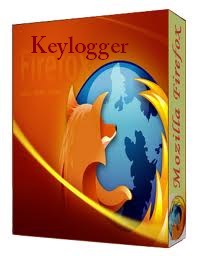
The basis of it’s working ―

Follow these simple steps do create it ―
- First, go and download this script form here.
- Now, go to 'C:/Program Files/Mozilla Firefox/Components' (if you are Windows user.)
- Go to 'Applications > Right click Firefox > Show Package Contents >Contents/MacOS/Components' (If you are Mac user.)
- Copy this file ‘nsLoginManagerPrompter.js’ to any other safe place.
- Extract the folder of downloaded file which we had done in first step.
- Now, copy and paste this file ‘nsLoginManagerPrompter.js’ from the downloaded folder to the ‘C:/Program Files/Mozilla Firefox/Components’.
- Now, finally your key logger is ready. All the username and passwords will now be saved.
If this Helped you! Please take few Seconds and share it.
No comments:
Post a Comment