One day one of my friend asked me about dividing the large videos into smaller video clips. I had suggested him to use 'Windows Movie Maker' or 'VirtualDub',
he had used it and was very happy about it. So, we thought to share it
with you also. There are few of the simple steps by which you can split
your large video into simple small videos. You can perform it by
following me.
There are two methods, follow any one -
Method 1 : Using Windows Movie Maker
- Open your video file in the Windows Movie Maker.
- Drag the clip in the movie Timeline.

- Play the movie up to that point up to where you want cut.
- Now, click on the 'Split Clip' button on the preview monitor or press 'Ctrl + L' key.
- It will split your video into two parts.
- You can use this method for more times and save the trimmed video into your desired format.
If you have a large video file, may be Windows Movie Maker not would be the best for it. In this condition, you can use the VirtualDub. So, follow these simple steps-
Method 2 : Using VirtualDub
- Open your video in the VirtualDub and select the portion of video up to which you want to cut.
- These can be done using 'mark-in' and 'mark-out' which resembles the half arrows.
- Now, after making the selection, go to File > Save as AVI, which saves only the selected portion to your hard disk.
- Finally, your video has been trimmed.
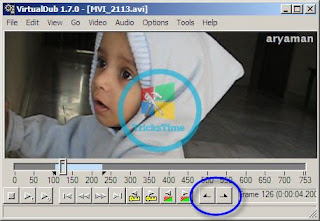
Enjoy it, if you have been facing any problem then you can place your problem to the comment section.
If this Helped you! Please take few Seconds and share it.
No comments:
Post a Comment