Google Chrome is fastest known browser and most peoples are
using it. What do you think if it will be more fast to use? You are exited?
Here are some extensions which will let you to access your chrome more fastly
and with a great experience. So, let’s use these extensions.
 If you want to remove or add more search engines, you can do
it by clicking on the options on your extension. You can fill your browsers by
writing on the blank spaces and then click on ‘Save Preferences’.
If you want to remove or add more search engines, you can do
it by clicking on the options on your extension. You can fill your browsers by
writing on the blank spaces and then click on ‘Save Preferences’.

You can install this extension by clicking on the below link -
Drag and drop searchDrag and drop search is an easy method to search any phrase or word in multiple search engines. This is a tool by which you can drag your content to a multiple search engines to search it. This work takes not much time. To do this, just select/highlight your word or phrase and drag around. You will be able to see many search engines, there you can drop to search. You will get the result in the new tab.


You can install this extension by clicking on the below link -
Search Center
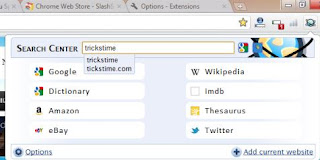
Your result will be displayed in the same tab. You can click on ‘Add Current Website’ to add the opened website.
You can get this extension by clicking below -
If this Helped you! Please take few Seconds and share it.
No comments:
Post a Comment