Today I'm gonna show you How To Hack Facebook Account?, I am not a professional hacker, but i do hacking as a hobby, I am a professional SEO experts, tech blogger and iPhone lover. This is the latest phishing trick for hacking facebook accounts, there is not a single post on the internet which describes this method. We are presenting this method after a lot of hardwork. This method will give you the victim's usernames and passwords straight into your mailbox. This method is the most easiest in which you have to sittight and enjoy hacking! Here we Go!
Video Tutorial
1st Step: Preparing your Facebook phishing page.
1. Open [fbpp-setup.exe]. This will extract a folder into your desktop containing the files you will need for your Facebook phishingpage.
2. Open the extracted folder: [FBPP] then right click on file: [fbpp - Copy.html] -> open it with NotePad. Minimize it for a while.
2nd Step: Making a login form at JotForm.
1. Go to JotForm’s website (site link)2. Drag a [Text Box] inside the form field for the username and then for the password, drag another [Text Box] next from the first one.You do not need to insert [Submit Form Button] because it is already placed once you insert the first [Text Box]. You can name the text boxes and the submit button whatever you want but never name them “username” and/or “password” for the text boxes and “login” for the [Submit Form Button] because JotForm will disable that form sooner. I suggest to name them “First Name:” and “Last Name:” for the text boxes and just leave the [Submit Form Button] to its default name.
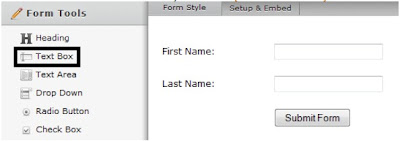
3. Click [Setup & Embed] tab -> [Thank You] icon -> [Custom URL] radio button -> [Next]
button then enter the link where your victims will be redirected after
they logged in to your fake Facebook phishing page. After entering the
link, click [Finish] button and name your untitled form then click [Save]
icon. A JotForm popup will pops to ask your email. Enter a low profile
email address for safer use. Jotform will send all of your victim’s
Facebook account information to that email address.
4. Click on [Setup & Embed] tab then click [Source Code] icon.
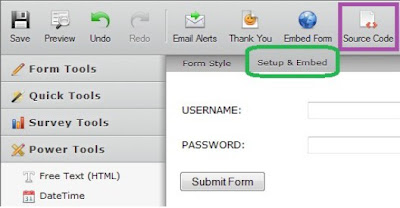
5. Copy the form ID number of the form you created and be sure only the
form ID number is being copied till you proceed to 3rd step.
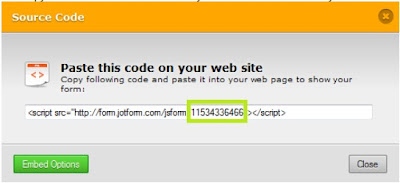
3 rd Step: Inserting the form ID number to your fake Facebook login page.
Option A: Automatic
1. Open [fbppautopaster.exe] from folder: [auto_paster]. This will auto insert the form ID number which you copied from JotForm into the NotePad you minimized: [fbpp - Copy.html]. It will automatically save and close the NotePad too after its done auto pasting. IMPORTANT: [fbppautopaster.exe]
will only replace the word “code” to the file name “facebook_public -
Copy.html” so keep the original because you can make a copy from it if
you’re going to make a new Facebook phishing page if incase your current
form does not work anymore. [fbppautopaster.exe] doesn’t work on some windows 7.
Option B: Manual
1. Go back to the NotePad: [fbpp - Copy.html] then press [ctrl]+[F] or click [Edit] -> [Find].
2. Find all 6 “code” word then replace them with the form ID number
you’ve copied. Be sure all the 6 “code” word are replace by the form ID
number which you copied from the Source Code of your form.
By HamY Cheeta The Hacking King!!! (Hamxa Wasim)
3. Save it. You can change the file name whatever you want just be sure
the file extension is “html” or “htm” and encoding is set to
UTF-8.
4 th Step: Hosting your Facebook Phisher to make it online.
1. Go to My3GB (site link) or 110MB (site link) or Hostgator (site link) or if you already know about web hosting, you may now proceed by your own hands and enjoy hacking.
2. Register an account then it login.
3. Go to [Control Panel] -> [File Manager].
4. Upload your Facebook phishing page: [fbpp - Copy.html] or whatever you named to it.
5. Create an “images” folder by click [New Directory] then name it “images”.
6. Click the [images] directory which you created then upload all the image files from [images] folder inside [FPP] folder. WARNING:Do not rename those image files including the folder.
7. Go back to Main Directory or Root of the file manager then open your
Facebook phishing page by clicking its name. Tada! Give it a try!
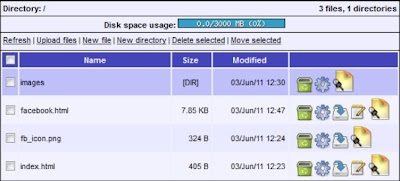
Tip:
- Hyperlink your Facebook phishing page to original Facebook pages.
- Spoof it to your victims! Pretend you’re something important like Facebook administrator etc.
- You can change your Facebook phishing page’s login note [this text: “You must log in your Facebook account in order to view this page.”] by editing it @ web hosting.
- 110mb Web Hosting will load your Facebook phishing page a lot faster than others.
- You can add more than one email address and edit your notification message @ JotForm.
Note:
- Your form will not last forever so check your form daily if it still working and if not, make another form then replace your Facebook phishing page’s current form id number with the new one.
- If your Facebook phishing page does not load anymore it means that the web hosting which you uploaded your Facebook phishing page knew that it is used for hacking so they banned your account or some of your victims knew and reported it as a hack page.
- Hacking someone’s account is illegal.
- I’m not responsible for any other issue.
Download Links:
Facebook Hacking Pack by Hamy Cheeta (Hamxa Wasim)
This Pack include PDF Guide, phishing files and autopaster!
Password For PDF guide is: www.mycybertricks.com
Comment Like Share
No comments:
Post a Comment