How To Install Winspy Keylogger
1) First of all download the program and install it on your computer.2) After it Run the exe file and a screen will display like this.
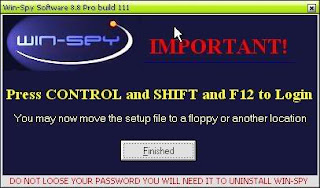
3) These are the hot keys Control+Shift+F12 for admin's identification and login.
4) Now Press these keys the login page will display.
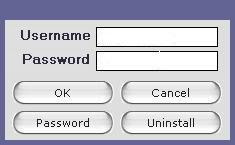
4) Set your username and password for security and protection, and hit okay.
5) After hitting it the main menu of setup will display.
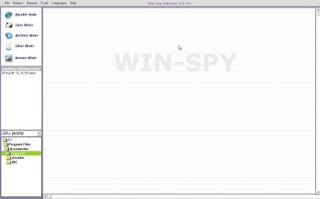
6) Select the option Remote Install, this will redirect to the installation settings.
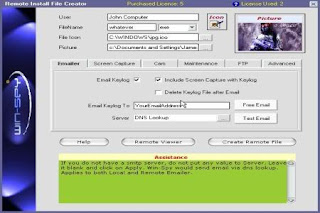
7) Now Sett the User with victim's name like - John computer. File name must be a Video name or a song which usually attracts the victim to open it. In file icon keep it the same, Now in the picture option sett the picture for your keylogger like an artist's or a band. In the option email log enter your email, this option is for sending logs on your email, so the written email will receive all the logs and keystrokes with screenshot.
Server should remains Dns Lookup,
8) Test the Email and your are done hit Create remote File, and Putt it in Zip file .rar
9) Send the Zip file to your victim from Facebook or Email.

Thats it all the logs and Keystrokes will be send to your email, now you can control your enemy by this method or check your girlfriend cheating you or not. Thanks for reading this Article - Goodbye
No comments:
Post a Comment